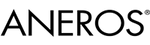Can someone explain how to create multiple independent quote blocks in one post, both from one other post and from multiple other posts? After one quote block, all subsequent quote blocks erase my post, leaving me with the new quote block only. This is both on my phone and on my computer, using the quote button and the select-and-quote feature...
i see other people do it successfully so I know it is possible, but some people seem to have my problem as they do multiple posts for each individual quote.
@divine_o , to insert multiple quotes I use the select-and-quote feature. Using the “Quote” button instead cleans up the editor and inserts the quote of a whole post.
I guess, you can’t mix both.
all subsequent quote blocks erase my post
other people do it successfully
It also helps to do some line breaks first, because it’s difficult to set the cursor around quotes. I always do some more of those line breaks first, only then position my cursor on the wanted position before I finally fetch the next quote from another post.
When quoting from different threads I have to copy and paste conventionally, then select the quote and use the menu bar to format it as a quotation.
Cheers, Mart
@divine_o , to insert multiple quotes I use the select-and-quote feature. Using the “Quote” button instead cleans up the editor and inserts the quote of a whole post.
I guess, you can’t mix both.
I must be dense or somthing; I don't see the select-and-quote feature you're referring to.
I don't see the select-and-quote feature
Look:
That result above you get using the function below by selecting some text, only thus making the button """ appear, you then can click on to add the selected text to your post.
Cheers, Mart

Using my phone, after one select and quote, I can no longer select anything else on the page. There is definitely a bug and I don’t know if it is just my phone/browser. I will try again on my computer later but I think I had the exact same problem.
Using my phone
Is your phone's operating system Android or iOS?
Works fine on desktop with Edge but I have the same problem as you on Android, I just don't quote when using my phone, too much of an hassle.
ok yeah I confirm it worked on my laptop and it doesn’t on my iphone 7s. I will stick to simple quotes on my phone as I did before, and when I need to really get into the nitty gritty I’ll pull out the laptop.