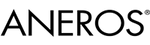i have looked everywhere i can think of to find a way to tell the forum to keep me logged in when i return.
most annoying to re-login each time.
(many of us close our forum window each time as soon as we are done reading it, for discretion)
darwin
Or place on a top level menu bar.
There is a check box to "remember me" when you click "Reply to Thread".
Bishop
i don't see it. where is it?
Hi Darwin-
Don't log in on the main forum page (if you already did, log out). Then go to a thread and click the red button "Reply to Thread". After you click that button, the next screen will have a check box under the text box that says "Remember Me". Check that box. Write your reply to the thread and submit it. You will be logged in the next time you visit the board. 🙂
Bishop
There is a check box to "remember me" when you click "Reply to Thread".
Bishop
Been there, done that a few times, still won't take hold. Now what?
Been there, done that a few times, still won't take hold. Now what?
Strange. Worked for me.
Most of the sites I visit have that checkbox right where I have to log in. Seems kinda silly to require you to make a reply before having the option to remain logged in.
Hey, it's working now. Now I wish that when I go to the home page, at the top RH corner it would say Logout instead of Login to indicated that I am logged in.
Also, it would be nice if a Thread would be automatically checked off as Read after you open it, instead of having to manually doing it yourself.
I still have to log in each time - thankfully google chrome remembers my username and password