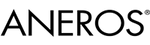Every time I look on any thread in the forums, after reading several new posts, a window pops up that says:
Request Time-out
Server timeout waiting for the HTTP request from the client.
I have to close it before I can write in any thread with this flag in it. It even disrupts threads that I'm actively writing in, cutting me off.
What is it, and how do you make it stay away?
@Badger - I haven't seen or had this issue at all. This is something to best ask Aneros Support, as they would know if there is any problems with their web site and server.
Assuming it is not a problem on the Aneros forum server and software, here's a few possibilities that come to mind...
Your ISP is having problems, but this would likely effect the loading and viewing of other web sites to. Contact your ISP if you suspect this is the case.
Another user/family member on your Internet connection is hogging all the bandwidth. Find out what they are doing if you suspect this. File sharing would be a typical culprit of this. But a number of users all viewing streaming video or making large file downloads could also do this if your Internet connection does not have much bandwidth to start. This could even be a stranger and/or neighbor if you have an unsecured wireless router, or easily guessable or short password, or an easily crackable wireless setup that is using obsolete security protocols like WEP or WPA.
Your computer has been hacked into and is now a zombie as a part of a network to perform denial of service attacks, and is thus using a lot of your Internet bandwidth. You'll likely want to talk with a local computer repair technician if you think this might be the case.
Your computer operating system may also be infected with a virus that causes it to do strange things and not operate correctly, particularly if it is a version of Microsoft Windows. Although, Apple OSX is not immune to viruses either. Just not as many are out there as there are for Windows.
Possibly your web browser needs to be updated.
Things to think about. But I really think your first course of actions should be to contact Aneros Support and what they have to say.