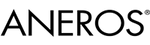How do we post pics and gifs on posts so they are displayed? Been so long,I’ve forgotten lol
Right now the software only allows images as attachments
How do we post pics and gifs on posts so they are displayed?
The basic syntax for having a .jpg or .gif image to display is <img src="URL"/> where the URL is the complete path to the reference item. From my own library files on imgur.com. the following .jpg image is
<img src="https://i.imgur.com/A6GbwQV.jpg"/>

I don't believe you can use a path to your own computer, the image must be available over the internet.
 Good Vibes to You!
Good Vibes to You!
Experimenting with images Glandrake is.


Findings:
The top image is actually from the aneros product page and has a .jpeg extension.
The middle image is from the same place except I made a copy, reduced it and uploaded to an image hosting site to see what happened. It has a .png extension.
The bottom image is a random image found online that has the traditional .jpg extension.
My theory is that images here are behaving as one would expect at most places that allow for image posts.
Edit note: Silly Glandrake neglected to mention that there wasn't any special coding or syntax used with these images. Just paste and save.