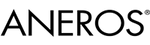I noticed they changed the Forum layout: it's so different, I have trouble finding things, especially the New or Unread Posts indicator; I've always found that flag to be very useful.
Where did it go, and will it come back?
I noticed also that the blog section is missing. I hope it is brought back too!
Guys,
While it is true that the new site and forum might seem unfamiliar now,
I remember the earliest days of the original forum and over it's
history there were a great many awkward moments there too. The current
forum is a work in progress. In coming weeks we should see the return
of most of the features from the previous forum and more! Be
patient...yes, this is change...but change (in this case) is good!
With respect to "New" (unread) posts, if you have your preferences
properly configured, just under the title of the thread written in red
you should see the number of new posts in that thread since you last
viewed it.
4 NEW
Cheers,
BF Mayfield
"Not every change is an improvement, but there is no improvement without change." When i came on before the new format, when i signed on, if i recall correctly, altho i'm not exactly sure of the how, but i know the results was that i didn't have to put my id and password in, they came up, and i just had to click on to get on. (Confused?) Now i have to put in my id and password each time i want to logon. Am i not doing something correctly?
@paulsp@trains.zzn.com: There should be a checkbox on the login box that says
Keep me signed in
This should keep you signed in until you sign out. Also, please make sure your cookies are enabled for this to work.
i do that, but i'm talking about when i sign on. It used to be that somehow, i can't remember what i did, i didn't have to enter my id and password, they were all ready there and i just had to click on sign in.
paulsp: "Auto fill" is a function of your web browser, not the web site.
Well there was an easy way to log on that is not available to me now. I am very frustrated. I tried to place an order this afternoon to take advantage of the sale. I spent a huge amount of time, because it kept telling me a different way to order, which i tried numerous times to no avail. One of the things they would not accept was my password, so i got a new one. i had my old one memorized, and the new one is extremely difficult. Twice, again at a great expenditure of time, i got to the final point of placing the order, and a blank screen showed up and went nowhere after long waits. i finallly gave up, and decided to forget the whole damn order.
I remember now how it was. When i opened aneros and went to discussions my id and password were in the login box. i just had to click on logon and it would log me on. The key is that my id and password were already there.
Very good, i want it all the same, lol,so confusing too!
How do you know which ones that you've posted at? I can't see any indicator to let me know that I've participated in a particular thread.
Also, what's this "Answer" banner, which sometimes has a check in the banner? I don't think that I've posted on more than a few of them.
Any answers? Thanks in advance.