i think there must be different behavior with different browsers. i see complaints about large font sizes and scrolling, etc. can those of you with that problem please specify your OS and browser.
i am running in win7, chrome, and it looks great. as i said, the only imperfection is the missing "4 New" indicator.
darwin
Chromium (Chrome) on Linux. Looks great (apart from missing "new" flag).
All good, easy to read, the topics clearly identifies.
Nice to have "new" added but thank you, I feel at home again
Thanks
@darwin: chrome on win vista. now everything looks fine. nice update! 🙂
Oops, sorry guys. It went live a little early.
We'll get it fixed as soon as possible. Thanks for all the info, it's a big help.
-CT
Hi @CT,
Thank you for all your hard work on all the updates. However I still see an overly large typeface on our Aneros Forum front page. Fortunately individual postings have regular typeface. I have Windows XP and use Google Chrome as my browser.
Thom./BigGlansDC
@BigGlansDC I am using win XP and google chrome as well. The type face looks fine.Make sure the zoom function in chrome is either 90% or 100%. 100% is better on my laptop as it is not wide screen.
@CT - I'm using LinuxMint 12 with Firefox v18.0.1. The "new" thread and "new" comments feature is still missing.
I also have a rather huge gripe regarding how you have rendered and squeezed the content to a very narrow band within the center of my monitor. I'm using a 25.5" monitor at 1920x1200 resolution, and not only is this a waste of monitor real estate, it's not very pleasant to read and type in this scrunched up format. If I had to guess, you folks are trying to accommodate the smart phone crowd. And I have to say that this is not a good compromise. No hardware platform, be it desktop, laptop, netbook, tablet, smart phone, should have the user experience suffer because of another type needing a layout in a different manner. This is the Microsoft Windows 8 way of doing things, where the desktop experience suffers greatly because they want the same graphical user interface for all devices. There has got to be a better way of doing this. And urge you folks at Aneros to find a better solution. Thank you.
My laptop screen's resolution is 1440x900 but I keep browser windows a maximum of 1024px wide. I like having a band down the side where I can have terminal windows, etc. The current arrangement of the forum looks great.
And I wouldn't touch Windows 8 with someone else's bargepole. 😉
(You can't please everyone, of course.)
@twiltin - Understandable that that works for you. But honestly, the rendering of the web site should adjust to the window and screen resolution, whether maximized or not. Look at web sites like:
and
They both fill my screen when the browser window is maximized, and when I make the browser window smaller, they both adjust properly so all the same content is shown. So this is possible to do without negatively effecting how people choose to size their browser window and what the screen resolution is.
"And I wouldn't touch Windows 8 with someone else's bargepole."
I hear you! I wouldn't choose to use it either. But when you have to help friends and family with their computers. Shit happens. Got my first taste of Windows 8 with a dear friend's new laptop she needed help with. And I must say that I never thought I would have to research on the Internet on how to do just basic functionality in the graphical user interface of a Microsoft operating system. I swear I spent less time and effort figuring out the Gnome 2.x desktop environment many years ago when I first jumped on board Linux. Plus the new interface is less efficient, and more time consuming to do the same things we do on a more traditional desktop. Don't even get me started about all of the other problems Win8 has. Bleck! Microsoft can't put enough lipstick on this pig to make it attractive. The only thing saving their ass is their unethical leverage on the OEM's.
@CT, what a beautiful Aneros Forum redesign you have accomplished today! Thank you for all your hard work.
Thom./BigGlansDC
I'll second that! CT, you guys have done a masterful job, elegant, well conceived and highly functional.
Thanks!
BF Mayfield
I have a Mac running System X (Lion) and Safari.
My first reaction to this new format was one of shock, but I couldn't quite put a handle on what exactly was wrong. I think my most significant gripe is that I can no longer see at a glance which threads contain new posts that I have not yet read.
CT, please can you restore this feature as I now find myself wasting a good deal of time opening threads that I have already fully read?
Dear CT,
Thank you!
Thank you, thank you, best ever
And we have the "New" flag again. 😀
The "New" tags are back, hooray. Thanks for that.
@Love_is - "Microsoft can't put enough lipstick on this pig to make it attractive." =))
Yay! "New" flags are showing again for me to. Thanks CT! 🙂
@aneros44309 - Glad you enjoyed that line. 🙂
Sorry for the delay!
Please let me know if there are still any lingering bugs.
@rumel I'm glad we are able to get it fixed! It was bothering me just as much not being able to easily tell which discussions I had already read 🙂
-CT
Another tweak: the X New flag is white on a rounded red box. Nice. One tiny inconsistency: it says "1 New" and "2 new".
One bug that I've remembered...
Chat and Forum seem to use different user databases. Often people can't log into chat without having first logged into the forum (and not logged out).
When user "Linghaman" joins chat he shows as "bigguy" (his former userid).
@twlltin thanks for the heads up! We have the forum/chat issue on the list, but we had some issues when we tried to integrate a single sign on which is what caused this
@CT - I've found what seems to be kind of a bizarre bug. I was in the pegging thread and trying to access some of the previous pages and none of the page buttons would work.It was like they were all grayed out inoperative. Then as I started typing this here and tinkering with the page buttons on this thread, I noticed that they do work, but the mouse has to touch approximately the top 1/4 of the button. It seems to me that the whole button should be the link to change the page rather than just a portion of it. Any chance this can be fixed? Thanks.
@CT,
This may be an old one, but I just noticed that the site no longer scales to my browser window in any of the browsers that I use (Safari, Chrome or Firefox). This isn't a big thing as one can do this manually with a double fingered expansion on ones Mac trackpad (Safari and Chrome) or a keystroke Command - or + (Safari, Chrome and Firefox). But having the other functionality was pretty convenient too.
BF Mayfield
Still getting the "Request Time-out" flags; they're quite annoying.
Anybody got a fix for these?
Anybody?
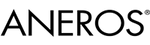

 Thanks for reinstating the "New" notification!
Thanks for reinstating the "New" notification! 

