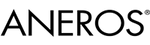I used to be able to go directly to the latest post and work back from there. Can't figure out how to do it on the new Forum.
Big Jimbo,
If you click on the thread title it should take you to the latest post.
BF Mayfield
I haven’t been visiting here for several weeks, due to a bulging disk (sacrum), and sitting in my computer chair is a contributor to my ailments. And because of that, I haven’t felt like trying anything with my Aneros devices, or even plain masturbation.
Anyway, I digress. This is the first day I’ve been back here, and it lists practically all threads as new, and goes to the very first post, instead of the first post since I last visited. I can click on the Thread Title, the Name of the last poster to the thread, and the Category Title, but only Thread Title gets me to the post. Does it have something to do with not being here for a while, or something else?
While we're talking about the New Forum Format, how come every time I refresh or open a thread or go to the next page in a thread, I get the annoying Secure Content notice. How do I permanently eliminate it? Also, when I try to post, it locks up.
@Badger - As far as secure content goes... The whole Aneros forum is encrypted now. And some browsers notify you when you are entering or leaving an encrypted web page. Usually there is an option right on the notice to not show the notice again. What Internet Browser software and version are you using?
The unencrypted bits are the links it draws in, like the Facebook "like" button.
IE9; and if I try to import/paste from Word, the exclamation points screw up, and every time I try to edit the post to correct the problem, the danged thing locks up with occasionally a notice that something is running, causing a loop lock of sorts. Then I get a notice that the page is locking up and unresponsive, and needs to be restarted and recovered.
Any clues? (Sorry if there are any screwups; I'm not going to edit any goofs)
@Badger - I'd try a different Internet browser. Good options in my mind would be Firefox or Chrome.
Part of the problem with copying and pasting from Word into the "Write Comment" box here is that this forum software picks up the formatting from Word. I have a somewhat similar problem pasting from LibreOffice. Not lockups like you get, but the format is not correct. The only way I've figured to get around it is to paste from the word processor into a simple text editor. For you that would be "Notepad". And then from there, copy from the simple text editor into the "Write Comment" box. That eliminates any special formatting that the word processor somehow includes in when copying from it.
I have security concerns with Chrome, not to mention some issues with Google bias-editing search responses.
There is a security setting in IE that disables the prompt about content (of mixed security levels). Disable or Enable and the prompt will be gone. Choose wisely however.
http://msdn.microsoft.com/en-us/library/ee264315(v=vs.85).aspx
I've been using Mozilla, Firefox (with a Mac) and it seems to be working flawlessly. It's possible that your issue with the "most recent posts" is related to your browser as well. Check it out.
BF Mayfield
Chrome says "This page has insecure content", and that turns out to be the Facebook "Like" button at the top of a thread.
Twlltin,
Thank you for that nugget of wisdom in your last post! And now let me put the icing on the cake for those of you that don't know about the issues with the Facebook like button on other web pages.
http://www.itproportal.com/2010/11/30/facebooks-button-tracking-you/
http://www.geek.com/articles/news/facebook-like-button-tracks-you-even-if-you-dont-click-20110519/
@CT - I'd like to strongly suggest that having the Facebook like button on the Aneros forums is a bad idea and really goes against the principles of privacy that most users here appreciate and probably a lot of them wouldn't participate if they knew this sort of thing is going on.
That Facebook button is really scary. I don't like being tracked against my will. I would be grateful if it could be removed. Then I'll feel much safer coming to this site.
No worries, try this:Firefox: https://addons.mozilla.org/nl/firefox/addon/ghostery/
Chrome: https://chrome.google.com/webstore/detail/mlomiejdfkolichcflejclcbmpeaniij
Cheers...
What Facebook button? I don't see Facebook button on my screens.
By default Chrome blocks it, putting a little shield in the address bar.
I was bit by that little button. On a tablet, it's pretty easy to launch things by accident. I really didn't like sharing this with my church friends...
Xileh
Thanks for the Ghostery link Pareidolia. I wasn't aware of that partocular Add-on for Firefox. I had already just made a custom filter and broadly blocked Facebook.com* in Adblock Plus Add-on. But Ghostery seems a good deal more elegant in it's solution.:)
not complaining as I appreciate the site and the generosity of HIH for maintaining it. I find that it is a little clunky compared to the old one. I undertand and accept the need for the additional bells and whistles on it. It just makes it harder for me to use. i will continue to use it though.
Again ....... not compaining ...just relating my experience.
Bigguy
The new forum looks great and seems to work well but I am having trouble with emotions section. (the smilies)Not really important I know but It does really stupid stuff, never the same problem. One thing that seems to be constant is you can only use one smilie the next ones dont work they just come up as text.
I am using google chrome.
Anyone else having trouble?
Hey Guys, I had the facebook like removed. Thanks for the feedback!
We always encourage any feedback or ideas you guys have to help improve the community.
Thank you CT! 🙂
Thank you CT, I feel much happier.
Thanks! I agree, a Facebook "telescreen" has no place here.
Cheers...
Ok, a new problem has come up:
I just received an e-mail notification for an accepted answer in the forums. And I notice that there is no option in the preferences to disable that. And I also do not have any of the e-mail notification settings check marked. I don't want e-mail notifications from this forum. Is there some other way to disable this that I'm not aware of?
Thanks
Whatever happened to the ability to edit a post?
Yesterday, I composed a post to a thread, using MS Word and, after copying it into the 'Comment Box', I found that after I had pressed the "Post Comment" button, the formatting had completely changed, making a nonsense of what I had intended. I then found that any attempt to edit the post (including an attempt to delete it entirely), wouldn't work. All the edit function seems to allow is the addition of further text at the end of the post.
Is this really how it is supposed to work?
@Pommie - I agree that there is problems with formatting when typing in a word processor and copy pasting into the write comment box here. I have the same problem doing so in LibreOffice. But it doesn't come out as nonsense. It just squeezes the maximum word width to something narrower and and spaces the paragraphs further apart.
There is two ways to get around this. You can copy paste from your word processor into a simple text editor (If you're using windows operating systems, the program to use would be Notepad), and then select all text and copy paste into the write comment box here. This removes all the special formatting that word processors add and this forum software seems to interpret in odd ways. The other way is to just type in the write comment box. This new forum software auto saves your drafts as you type. And if you abandon a draft before posting it, it gets placed in the "Drafts" tab near the top of the main forum page when you log in. For some reason the tabs do not show when viewing a thread.
As far as editing a post, I have not experienced your problem. I have been able to edit whatever is in the post. But I have noticed that the forum software only gives you fifteen minutes to do so from when you post. Perhaps after the fifteen minutes are up, you can only add to the post?
After the 15mins, thats it you can not edit or add as I understand it. It maybe different if you started the discussion as there is a option box next to each discussion title which if you started the discussion comes up with the word edit if you point at it.
Well I just tied the edit box that I was talking about. All it does is crash the page! I am using Goggle Chrome and I get a Bonk page something went wrong.................:(
Also, how do you quote a post any more? I don't see that button.
On the positive side, I no longer get the annoying tab on the bottom informing me of unsecure items on this page, and I can type here without it getting a herky-jerky.