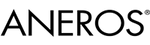Sorry guys, I have looked high and low, but perhaps not in the right place for information about how to build and edit messages from a formatting standpoint as well as how to configure forum settings. I am hoping someone may be able to point me in the direction of a comprehensive instruction area regarding this topic.
Failing that, I have 2 specific questions I am looking for help with now.
1) I have noted many times in threads that when someone does a reply, there will have a shaded area in quotes. I have learned how to do this with the advanced editor quotes symbol. I have noted that much of the time, within the shaded quote area a short message at the very beginning saying something like... Originally posted by ________
I have wanted to include this information in my replies. I have manually added this to each reply quoted area, but am wondering if there is an automated way to accomplish this.
2) I read in one message thread references to the forum settings area, but am unable to locate where this is.
It would be very nice if the answers to these questions, as well as many I haven't thought about asking yet, were already published somewhere else on the website.
I welcome any information and thank you in advance regarding where information in general about formatting may be found and in particular responses towards my two questions.
@washpci The answer to your first question is quite simple. Klick "Quote to the right just under the post you wish to quote. If you don't wish to quote the entire text, remove the parts you don't want to include.
I have looked high and low, but perhaps not in the right place for information about how to build and edit messages from a formatting standpoint as well as how to configure forum settings. I am hoping someone may be able to point me in the direction of a comprehensive instruction area regarding this topic.
If you go to the Sticky thread LEARN - Helpful Links for New Members and read the last sentence of the opening paragraph you will see this ->
For help on technical aspects of the vBulletin forum click HERE.
That link will get you into the Help section ( https://community.aneros.com/community/help ) with further links to specific topics.
I have manually added this to each reply quoted area, but am wondering if there is an automated way to accomplish this.
At the bottom of every post, on the right hand side there is a "Quote" button. If you click on this button the entire post is copied into your edit response box, from there you can edit the relevant parts of the post you wish to include in your response.
2) I read in one message thread references to the forum settings area, but am unable to locate where this is.
Some personal settings can be found by clicking on your user name in the upper right hand corner of every forum page. After clicking on your name, select User Settings from the drop down list. This will give you access to buttons for user configurable aspects of your PROFILE ACCOUNT PRIVACY & NOTIFICATIONS.
It would be very nice if the answers to these questions, as well as many I haven't thought about asking yet, were already published somewhere else on the website. I welcome any information and thank you in advance regarding where information in general about formatting may be found and in particular responses towards my two questions.
Again I'll refer you to the HELP section. In particular, check out the sub-topic links under the 'BBCode Reference' section. It is somewhat remarkable that this Forum 'HELP' section isn't immediately available as a clickable button on every page. Good Vibes to You !
Good Vibes to You ! 
Hi @washpci, some maybe helpful quick tips for forum users you also can find in this thread. Cheers, Mart
My thanks to all! You have answered both of my earlier questions very well.
While reviewing your suggested areas, two additonal questions came to mind that I still found nothing about.
1) I noticed on the left side below a users ID a word describing their status of some sort. Mine identifies me as Newbie, which is quite accurate. My question is... who determines this and what causes it to change? Related to this, I noted one user who was identified as "banned". What does that label entail?
2) There are several individual posts that I wish to be able to quickly reference at a later time. I saw somewhere about a favorites area. How is this done? Related, can I send to the favorites just an individual post, or must it be the full topic and all related individual posts?
Thanks so much in advance. Your help is muchly appreciated.
1) I noticed on the left side below a users ID a word describing their status of some sort. Mine identifies me as Newbie, which is quite accurate. My question is... who determines this and what causes it to change? Related to this, I noted one user who was identified as "banned". What does that label entail?
I'm still trying to figure out how that status gets assigned. From what I gather on most sites it is based upon the number of posts but that doesn't seem to apply here as some members have been assigned a higher status despite having fewer posts, e.g. @SOwithoutAneros has 813 posts and is listed as Newbie while @techpump has 494 posts but is listed as Expert, go figure??? The designation Banned is self explanatory, that member is barred from posting on the Forum.
2) There are several individual posts that I wish to be able to quickly reference at a later time. I saw somewhere about a favorites area. How is this done? Related, can I send to the favorites just an individual post, or must it be the full topic and all related individual posts?
I am not familiar with any favorites button within the vBulletin software, however, your web browser may allow you to save a favorite web page for quick access. I use a simple text file I keep on my screen 'desktop' to save the URL address of any particular post I want to recall at a later date. You can get the URL for any specific post by clicking on the post # at the top right margin of the post. Good Vibes to You !
Good Vibes to You ! 
e.g. @SOwithoutAneros has 813 posts and is listed as Newbie
@washpci, your status only depends on how you estimate yourself, compared with @rumel's broad experience and wisdom I still will keep feeling like a newbie for long. 😉
@SOwithoutAneros Like you, I feel I will be a Newbie for a very long time compared to @rumel and others.
@washpci, your status only depends on how you estimate yourself
Your comment suggests that we self assign this status. If that is so, the user I noted yesterday with a status of "banned", must have banned himself. When the time comes, how would I change my status? I'm confused!
@washpci , @SOwithoutAneros , etal. you need to take that software determined status with a grain of salt. Just because somebody has made a lot of posts does not necessarily make them an Expert, likewise there are listed Newbies here with few posts who demonstrate remarkable expertise and knowledge.
A member can't ban himself, that is a function only the Administrator can invoke, nor can he change his status voluntarily.
 Good Vibes to You !
Good Vibes to You ! 
maybe it's based on number of years?? Or years mixed with posts? I like to think I'm not totally an "expert" but know of some "expert" quality things and the like 🙂 I look at the number of posts from members here and their level and wonder too.
I'm confused!
Sorry, @washpci, to confuse you any further hasn't been my intent, I just have been kidding.
My respect towards our expert @rumel instead is true and earnest. And it's also true that he still makes me feel like a newbie from time to time - even after more than two years of Aneros usage.
Take @rumel's advice to heart and "take it all with a grain of salt". I only can add that I have not been a very active original poster. Most of my posts have been answers. Perhaps that too makes a difference, I don't really care, especially because I "will become famous soon enough." Just kidding again. :rolleyes:
If you like to solve another quest, her you are:
My two green out of ten light grey nearly invisible bars below my status seem to refer to the number of "Likes" my posts have gathered.
If you move the cursor above the bars, you get different tooltips, f. e. "is on a distinguished road".
The answer may be "42".
|
I just have been kidding
@SOwithoutAneros sometimes I feel so gullible. Too many times I think someone is serious when they are not. This occurs sometimes even when I am with a person and can consider body language and voice cues etc. Unfortunately for me, it is far more difficult to detect when someone is joking when reading something. In any case, No harm, no foul. Don't worry about it. Just understand that when I come back with something like "I'm confused", it simply means I missed the cues once again.
it is far more difficult to detect when someone is joking when reading something.
Only now I can understand how you could overlook the little winking smiley (";)") at the end of my post, I already had added to underline that it should be taken ironically.
Don't take it all too serious. Cheers!
Mart
Hi @SOwithoutAneros I am learning lots here about communication. It used to be that when I saw a :), I easily understood what that meant. Over the years, I have noted an ever increasing number of emoticons. Usually they are displayed so small that I am unsure what I am looking at. Even when I can make out the detail, many times I am unsure what the sending person meant by using it. Sooooo.... I adopted the position of ignoring emoticons, believing they were an unnecessary add-on to what the writer had already expressed using words. For myself, I have redoubled my efforts to use words to portray what I am thinking or to express my intentions. Sometimes I fail to be clear even doing that.
Looking back at your post, I now see the emoticon and should have keyed on it. Your particular emoticon had clear meaning but I simply ignored it like it wasn't there. I now understand that ignoring emoticons is like deleting a portion of a sentence or paragraph. I apologize for doing that. I guess this misunderstanding is a good lesson teaching me that emoticons are now a part of my culture and I must work harder to see clearer these emoticons and endeavor to better understand what they might be meaning. The problem is mine, not yours. thanks for helping me to improve my communications. :):):)
Hi @washpci, no reason for excuses, you're welcome. Here I have another helpful feature for you to interpret emoticons correctly:
If you let your cursor hover above an emoticon for a while, a little tooltip tells you what the symbol stands for.
Cheers, Mart 😎
|
@SOwithoutAneros If hovering over am emoticon works for all apps, this will be one of the major (and most helpful) things I've learned regarding emoticons. Thanks for sharing. I find that I am constantly being introduced to new technology things by my daughter. 😀
... If hovering over am emoticon works for all apps, ... I find that I am constantly being introduced to new technology things by my daughter. ...
@washpci, take one thing for sure, nothing works for ALL apps. Sadly. :rolleyes:
This described method gladly works at least with most internet browsers.
In my late fifties now I too learn to respect the knowledge of the next generation. 😮 We're growing old. No chance to deny that fact any longer. 🙁
But we know a lot more nontechnical techniques! 😎
Best vibes!
Mart