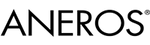Hi Guys!
My last postings I've used emojis with kept blank and unaccessable.
The only way to get emojis working so far has been typing punctuation characters: 🙁
Cheers, Mart
And just tested it again. The emoji issue persists.
So this means the issue is not just affecting the private messages. The emojis are messed up everywhere. :>(
My last postings I've used emojis with kept blank and unaccessable.
The only way to get emojis working so far has been typing punctuation characters: 🙁
Thx for the hint. I was trying to post in your "Erwecke Deine Prostata und erreiche ein höheres sexuelles Bewusstsein!" thread the other day and was wondering why it didn't work. It didn't even create an empty post though, so there may be multiple problems at work...
Yep! @Unfug, let's hope the @Aneros-team / @support soon will find a solution.
Hi Everyone,
We are now aware of the issue and are working on it. We will reply here when it has been fixed. Thanks!
Aneros Support
Is it also affecting other non-English letters?
A møøse once bit my sister... (Apparently not.)
♫ Always look on the bright side... ♫
Is it also affecting other non-English letters?
A møøse once bit my sister... (Apparently not.)
♫ Always look on the bright side... ♫
Wer andern in die Möse beißt, ist böse meist.
(Indeed apparently not.) 😉
so there may be multiple problems at work...
Indeed. If you want a picture to be shown in your post,
- you first have to add it by the "Attach file" function below the text editor.
- Then you have to save your post.
- From your saved post you can right-click the link to the uploaded picture and open it in a new tab.
- Now you have to copy your pic (right-click and copy graphic),
- click on "Edit" below your last post and
- in the Editor you paste it to your post (right-click and paste).
Not as easy as it could be, but finally it works.
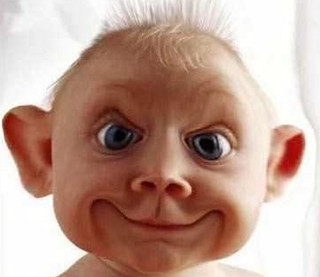
Btw.: Don't send a message without text but containing a picture, it will be deleted without comment.
Cheers, Mart
P.S. If you want to add a link to your signature, you have to use html code, f. e.:
href="https://community.aneros.com/the-noisy-cricket/">(Link to the 1st of my 45 blog posts)</a>
@SOwithoutAneros,
Here's another way to add an image  , if it's on the web and has a URL address. In the line of edit icons atop the edit box, there is this one {;},
, if it's on the web and has a URL address. In the line of edit icons atop the edit box, there is this one {;},  if you click on it you open an alternate edit box which shows the source HTML codes used to format your text. In that edit box, if you use the HTML code for inserting an image <img src=" then the URL address, then end it with "/> your image will be directly shown.
if you click on it you open an alternate edit box which shows the source HTML codes used to format your text. In that edit box, if you use the HTML code for inserting an image <img src=" then the URL address, then end it with "/> your image will be directly shown.
If you created the image  and it's on your hard drive, a good alternate solution is to upload that image to a web image storing account such as you can create for free on imgur.com, (this is what I use for all my custom emojis). Then you can use that newly created URL, as noted above, to paste your image. This has the advantage of allowing you to control the source imaging used in your posts.
and it's on your hard drive, a good alternate solution is to upload that image to a web image storing account such as you can create for free on imgur.com, (this is what I use for all my custom emojis). Then you can use that newly created URL, as noted above, to paste your image. This has the advantage of allowing you to control the source imaging used in your posts.
 Good Vibes to You!
Good Vibes to You!
Hi @aneros-team / @support / @admin-aneros, I just tested the emoji function from the menu bar above the text field, only to prove, that using an emoji this way still sends my post to nirvana.
Again I also noticed a new empy posting probably due to this issue:
https://community.aneros.com/community/general-discussion/my-second-experience-with-progasm-jr/
For a better user experience, especially for newbies, who may become your next new customers, I'd suggest heartily to deactivate that emoji function until that irritating problem is solved.
Never mind! Thanks indeed for all your efforts. I just noticed too, that you recently managed to bring back the results of older polls. That's really great!
Cheers, Mart
I fell into the emoji trap on one of my post. Won't do that again.