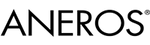@CT - I see some nice new cosmetic changes, feature requests, and bug fixes in the forums. Chat, Blog, and WIKI buttons are now added. And the bandwidth issue is corrected. Thank you sir! 🙂
seems legit.
@Love_is Thank you for the feedback! I'm excited that we were able to tackle most of the issues, but please let us know here if you notice anything else we can do to improve the forum experience.
-CT
I wish to thank @CT heartily for his latest enhancement of including tabs to Chat, Wiki, Blogs near the top of our Forum page giving us greater ease of navigation of our Aneros.com web site. And then look at other helpful tabs at the bottom of this page! Wow!
Thom./BigGlansDC
Hi CT,
Thanks for the changes.
I have a request. In the listing of discussions show the name of the person who started the thread. it was very helpful in the old forum.
Another request I was gonna make seems to be in place now, which is in the New Discussion dialog set the default Category to the Category I was looking at when I pressed Start Discussion
darwin
@darwin - I have added your request to the list!
@BigGlansDC - You are very welcome. This community is the heart of Aneros and we truly have the best customers in the world!
Thank you so much for the kind words and feedback guys! It really means a lot
-CT
Just a quick note of thanks for listening to us. It is appreciated.
Hey CT,
The new tweaks to the forum look great  and are much appreciated.
and are much appreciated.
Of course we're all greedy for even more...
I hope  the Community POLLS are your next priority item to be reinstated.
the Community POLLS are your next priority item to be reinstated.
Thanks again for really caring about our wonderful little community.
 Good Vibes to You !
Good Vibes to You ! 
@CT I am off air for two days and look what happens! Looks great, you have been busy. I know how many hours goes in to just the smallest changes so appreciate the amount of work you have done. Well done.Thanks
Braveneworld
@CT dont know if anyone else is having problems but after the forum changes when I point at the add a smiley icon while entering text it says (remove Hyperlink) and I cant get the smilies to come up!
I just gotta have my smilies! help
@braveneworld - I'm not experiencing that problem on Firefox v18.0.1. There is no description when hovering the mouse over the button like the other buttons have. But the smiley drop down menu works correctly and adds the appropriate smilely into the write comment box.
@CT - You're welcome! And thank you for making the changes and fixes. I'd still like to see post numbers added to each thread like in the old forum. So a person can specify which post in a thread they are talking about or that someone should read. And also having the ability to quote text again in a post. Otherwise the features I use here in the forum are looking in pretty good shape.
@bravenworld can you tell me what browser you are using? I will have it looked into right away
Damn thing is herky-jerky and crashing all the time. constant time-out notices, and Fatal-Errors.
@CT: i have the same problem like braveneworld with the smileys. the drop down menue DOESNT work, but the smileys drop down when i click here 
the dropdown menue doesnt disappear when i click in the text window, i have to click the small area again or chose a smiley.
the smiley dropdown is not available when i edit a post.
the smiley code also doesnt get converted into actual smileys when i edit a post and type the code.
i am using chrome
@CT - I have noticed that the information available in the "About" section (Username, Joined, Visits, Last Active, Roles, Posts) of a member's forum profile ( https://community.aneros.com/forum/profile/ [username] ) including my own profile, isn't being shown. Not sure if this was intended or not during the bedding in period.
Edit: Actually, I just found out by accident that the information is there, it's just that the text colour and the background colour seem to be the same, so it appears blank (black). I accidentally highlighted that section of the page, and the information appeared as highlighted text. So it's there, just camouflaged.
@CT - I have also noticed that using the "Start a New Conversation" facility, to send a private message to another forum member, brings up a window that is not "right". In case it matters, I am using Firefox v18.
I have attached an image file of the way it appears to me. See how the area for the recipients is so small, and the recipient I chose (in this case CT) appears in the area where the main text goes. Also, see how the "Start Conversation" button is inside the main text area and can obscure the text behind it. Hope that helps.
The new "Chat / Blogs / Wiki" links are very low key, being just pink text centred in the header.
@CT - There still appears to be a bug with starting new discussions. I'm unable to start a new discussion using Firefox v18.0.1. There is no text field to enter the discussion title. And the Attach a file, Post Discussion, Save draft, Preview, and cancel buttons cover any text typed in the message field. I was going to post a screen shot of the problem, but the "Insert Image" button doesn't seem to allow uploading saved pictures from my computer. It wants me to enter a URL to display a photo from another web site.
Hey Guys, thanks for the feedback. We are looking into these bugs and will get back to you as soon as possible.
All of the details and screenshots are big help!
-CT
Is this new "Blue and White" layout legit? Are my eyes deceiving me? I mean, this is a BIG change if so, but one that is quite pleasant! It'll take some getting used to, but this looks really nice.
Edit
It seems that for a moment the entire forum was different in my browser. The entire background was white with blue where the red usually is. Everything was reverse too. The tab options where all on the right instead of the left, and the three tabs at the top left were top center. Again, not sure if it was a temporary fluke, but since it did happen, I wanted to share. Too bad I didn't screenie because I thought it was a permanent change.
@CT - Ok, the bug with not being able to start new discussions has been corrected for me. But the bandwidth bug with multiple Aneros forum tabs open is back. And thank you for the feedback, and working on correcting what is broken.
Hey Everyone,
We uploaded some bug fixes today which hopefully resolves a few issues:
1. Profile About section blank
2. Smilie dropdown not appearing
3. Unable to start new discussions
We are continuing to work on everything mentioned in this thread and will report back on any updates.
@rikaaim - What you saw was the forum default theme. We temporarily switched to the default theme during some testing for the bugs. Sorry for any confusion or problems during that time.
@Love_is - I will take a look into the bandwidth bug again.
Thanks for all the feedback!!
-CT
I notice you've also just changed the theme to one with a lot more black in it.
Nice look to the new layout introduced today. Unfortunately, we seem to have lost the ability to see the difference between "new" and "read" threads. Perhaps this is a work-in-progress and I'm seeing an intermediate stage.
Somethink terrible has happened to the list of posts. I have rest my tablet a couple of times but the problem has not gone away. The text is too even and too big.
The post titles are no longer stand out. The title text seems small. The info about the title crowds out the title so it is difficult to read glance down the page an see the titles.
If this is the new format it is not going to be a pleasant experience to use
Of course it may be my tablet that has increased the size of the text
new look is fantastic. has brought back all the info as from the old forum.
only thing missing, as twlltin points out, is the count of new comments
new look is confusing. i do have a 24" monitor and i can barely read the info of 4 threads. scrolling with mouse wheel hurts my eyes, the threads jump around and its hard to browse for new unread threads.
please dont list all the info by creating new lines for every detail in such a big font size. new style is a lot less clear.
@CT,
I agree with 'twlltin' & 'darwin' about bemoaning the loss of an identifier for threads which have new posts.
for threads which have new posts.
This forces the reader to open and re-read posts unnecessarily, wasting his/her time in the process.
Can you please reinstate the "New" post indicator?
 Thanks! Good Vibes to You !
Thanks! Good Vibes to You ! 
Maybe a work in progress but so far I liked it better a number of days ago. It just does not look right now.Hate to say it but there is now too much info or maybe it is just the way it is presented. I dont know it looks clinical now where it was homely. Hope that sums it up!