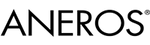can someone tell me how to send a pm?
thanks
Do you see anything in the upper left corner next to the "User Control Panel"? On mine it says: "You Have No New Messages". If I click on that, it will take me to "Message Center" where is is pretty much self explanatory from there I think.
I hope that helps.
Below each user's posting, there are two small boxes: one says 'Profile", the other 'Send PM'. If you click on the second box, you will also be able to send a private message to the poster, instead of letting everyone in the forum read your reply to the post.
thanks guys... it was so obvious it was staring me right in the face
No worries. Actually, the buttons are so small!
Hey thhn,
if you set up your profile you can also send directly to email accounts.
The same area were you see the send PM box, other email box/s will be there, but members do not always set their emails, or want others to see them.
Just some additional info for you... 😆