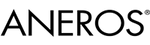IVE BEEN DOWNLOADING AND VIEWING "PROSTATE MASSAGE ANEROS" FROM XTUBE OR X-TUBE, THERE IS A LINK TO IT SOMEWHERE ON THIS SITE....
I HAVE A STRONG HUNCH I HAVE A TROJAN VIRUS THAT I PICKED UP FROM THEM. I DONT KNOW IF ANEROS WAS INVOLVED IN THIS OR NOT. BUT NOW I HAVE A POP UP TELLING ME THERES A TROJAN HORSE IN MY COMPUTER. AND IT IS ACTING A BIT WEIRD. NONE OF THIS HAPPENED TO ME BEFORE I WENT TO THAT SITE.
xgenra,
You can pick up trojan/worm/virus from any site that you have visited, not necessarily from xtube. In any case always a good idea to have anti virus protection especially if you are a frequent websurfer.
Also, it's not nice to SHOUT.
haha
Its a good idea to consider using Linux as an operating system. It does not seem to be impacted so much with trogans and has more control.
Big step I know...
Regards
Paul
Here's some links to free anti-virus software for Microsoft Windows operating systems. I prefer, and have used Avast for my Windows operating system for many years now.
http://www.avast.com/eng/avast_4_home.html
http://www.free-av.com/en/products/1/avira_antivir_personal__free_antivirus.html
http://free.avg.com/
http://antivirus.comodo.com/
Here's some links for free software to remove malware on Windows operating systems that anti-virus software does not traditionally detect.
Spybot - Search & Destroy
http://www.spybot.info
http://www.lavasoft.com/products/ad_aware_free.php
It's also a good idea from a security stand point to use a more secure browser than Internet Explorer. Such as Firefox, or Opera.
http://www.mozilla.com
http://www.opera.com/
Of course Windows is never really secure without a good free firewall. Comodo is my preference.
http://www.personalfirewall.comodo.com/index.html
http://www.zonealarm.com/security/en-us/zonealarm-pc-security-free-firewall.htm
Lastly, I will also second sereget1's recommendation to use a free Linux based operating system as this is what I have been doing for a few years now. It's much more secure than Windows, and generally impervious to malicious software like viruses and trojans. A very user friendly distribution that I like and use is Ubuntu.
http://www.ubuntu.com
May your computing experience be safe and enjoyable.
Love is Peace
guys-
i am not persuaded that xtube did this. i think a trojan must be explicitly downloaded and run by you.
i don't think that the xtube videos, which are run by a video player, can possibly do this.
plus, i have played many xtube videos and never had a problem.
xtube is too big a site, with too much invested in clean delivery of their content, to risk unprofitable shenanigans like this.
can somebody who is knowledgeable in this speak up?
darwin
If xtube is infected with malware, the people whom run/host the site may not even be aware of it. The rate of poisoned web servers is on the rise lately. All suggestions to use Linux or alternate browsers are good ones.
Myself, I have been using Google Chrome. It is a very lightweight browser and really fast to start up. It does a good job of stopping you from even viewing sites that may be infected with malware. The best feature is the Incognito mode. Incognito mode is a separate window that does not keep cookies or history of any site that you visit in that window. Also each tab is a separate process protected from other tabs. I have had one tab hang up and crash without taking down the whole browser.
Download here:
http://www.google.com/chrome
Info here:
http://www.google.com/chrome/intl/en/features.html
Sorry no Mac or Linux versions yet, but on the way.
Ive already been to the geeks to have this problem fixed twice.
and I cant really afford it anymore.
xgenra,
George Santayana - “Those who can not remember the past are condemned to repeat it.”
xtube is too big a site, with too much invested in clean delivery of their content
darwin
Haha Darwin! That's an oxy ... 😉
Social engineering.
Also read all of the comments below the Blog.
http://www.avertlabs.com/research/blog/?p=152
Trend Micro's virus Encyclopedia entry for the above exploit.
http://www.trendmicro.com/vinfo/virusencyclo/default5.asp?VName=WORM_NUGACHE.G
If you think playing flash videos within your browser is safer than downloading and saving content to your hard drive, think again.
http://www.adobe.com/support/security/#flashplayer
The point of this post is to instill some common sense, and sensible security practices into computer users. Malware writers have a long history of distributing their content through porn on the Internet. Why? Because people who want to see porn, who do not understand basic computer security concepts will do just about anything to view it. So it is an easy avenue for infection.
The best you can do is make sure your operating system is completely updated on a daily basis. And make sure your Internet browser and it's plug-ins like Adobe Flash, Shockwave, and Acrobat are updated regularly. And also that your media players are also updated.
Aside from that, use your head. Chances are that your computer has the most common media codecs it needs to view any content on web sites. If a web site prompts you to download and install a codec or piece of software to view something... don't do it until you can research it to make sure it is not malware. Use a search engine (i.e. - google.com) and lookup the file name. I don't expect people to live a life of fear in their use of the Internet. But use some common sense, much like you would look both ways before crossing a street.
Another good recommendation for Microsoft Windows users is to not use "Windows Media Player" to view content. Much like Microsoft Windows, Office, Outlook and Outlook Express, these are all common and insecure software products that malware writers intentionally target due to the large percentage of Windows users/targets. Besides, Windows Media Player does not support a large variety of media formats.
A great free, open source alternative for viewing video content is VLC Player. This player supports a large variety of both audio and video formats by default.
http://www.videolan.org/vlc/features.html
Although it is a better video player as it does not support gapless playback for audio files. For audio on Windows, I prefer Quintessential Player since it does support gapless playback of audio files.
http://www.quinnware.com/
I make VLC Player the default player for video files, and Quintessential Player the default for audio files on my Windows operating system.
Enjoy! 😀
Love is Peace
is it the anti-virus companies way of getting "protection money" out of us?
cause its starting to sound like a scam.
Hi xgenra,
Love_is has given you some great sites for freebys. When I use XP on my Mac they are the ones I use when in Windows mode.
I must say, I have never got any problems from the sites you have talked about, but I also do not use a windows based PC most of the time...