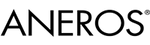I am getting a red "Leave a Meesage" box on the bottom left of my screen. if clicked a dialogue box opens with "our agents are waiting".
Is this something everyone has or have I caught a bug.
I have this too. It doesn't bother me that much though.
I have it too using google chrome..... Gets in the way a bit sometimes
In Google Chrome I can just right-click, Inspect Element, hover over the highlighted line and right-click Delete it.
edit: nevermind that still doesnt solve the problem, as it comes back with every page change
Guys,
This is not a bug. It's something that the company's developer has been working on. I believe it will be removed or moved soon.
BF Mayfield
It's not as annoying as the red dot and x that show up every time I click on a thread.
Hi Everyone,
We removed it from the community pages - just a customer support feature we were trying out.
thanks,
Aneros Support
The pop circle with the red x still shows up.
I still have the red dot and X that locks up a thread when it shows up as well. But I can't quote someone, nor can I start my own thread.
@Badger, If i click on the 'X' or the 'Dot' they disappear and the skin unlocks and I can do what I want. Works for me, may not for you as I only get the marks on the posting skin.
Where do you see this red message?
I don't see it. But I am running Firefox with NoScript, and I can see that Javascript from these sites are blocked:
*.cloudfront.net
kissmetrics.com
chartbeat.com
doubleclick.net
If it's an Aneros support functionality, I'd prefer to see the script coming from aneros.com.... because I've already allowed that site to execute their Javascript on MY computer.
@isvara, Yes, that does it for me as well. The really annoying part is that I cannot start my own thread, nor can I insert a quote or edit a post.
This seems to appear when I'm posting inside a thread and there's been some inactivity. Hitting the X clears it and I have full functionality once more. I suspect it's a way of getting you to reload the thread. Not sure what the purpose of it is, but it hasn't been particularly bothersome for me. Are you guys seeing this all the time?
It only appears on my iPad. It does not appear on my iMac, so I gues it is part of the tablet 'skin'.