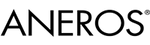Hi guys! I would just like to know how I can underline, bold or italic in my blog posts. I see it in other guys' writing but I can't seem to find the trick. Thanks for any help!
@goldenboy, I believe the Aneros blog section uses Word Press. Perhaps guys like @SOwithoutAneros who have computer skills may know the niceties of creating bold and italic in blog posts, and thus answering your question.
Also I would like to find out from such experts if we are able to edit and correct our posts in the Aneros blog section.
Also, judging from @rumel's latest blog post, he may provide answers to our questions as well.
I would just like to know how I can underline, bold or italic in my blog posts. I see it in other guys' writing but I can't seem to find the trick.
The Forum accepts/uses a partial set of BBCode to format text. The Blogs portion accepts/uses a partial set of HTML coding to format text. You can create underlined text in your blog post by enclosing your text in the following code -> your text here, you can create italicized text by enclosing your text in the following code -> your text here. I haven't been able to force the text bold by using either HTML code your text here or your text here.
Also I would like to find out from such experts if we are able to edit and correct our posts in the Aneros blog section.
Yes, you can edit your Blog posts. Once you've logged into the Blogs, click on the MANAGE MY BLOG button that opens a listing of your Blog entries. On the right hand side you have the option of Edit | Delete for each Blog entry, just click on the Edit option and a new page opens with an editable dialogue box (Content) containing you blog posting, available for editing. Once you're done editing, click on the SUBMIT button at the bottom to update your posting. Good Vibes to You !
Good Vibes to You ! 
P.S. I copied this into @SOwithoutAneros post Advanced Search - How To Search The Forum ...and more.
@rumel, thank you for your response. Yes, I can edit my own blog posts using the MANAGE MY BLOG and then the Edit/Delete function, but can I edit or correct my mistakes in my replies in Word Press to other guys' posts in the blog section? Somehow Word Press does not allow me to do this.
@rumel Thanks so much for your timely advice! I "tried" it on a "test blog" and it worked! PS I created it in Word and then cut/pasted into the blog. I was able to obtain an underline, italic and bold effect (using ).
What worked for me in the blog section so far has been:
<b><i><u>your text here
Your text will be bold/invers/underlined and linked to the website you insert between the quotation marks, as you may check here.
Cheers, Mart
@SOwithoutAneros Yes, I'm glad I am able to "embellish" my blogs with these writing styles! Thanks!